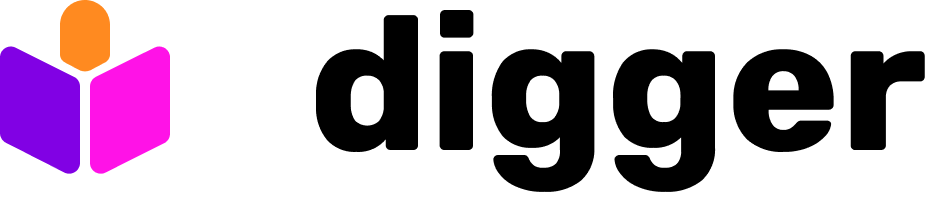Configuration
Set the backend type using:SQLite (Default)
SQLite is the default query backend and requires no external database server and no configuration. We expose settings for convenience but you should not need to configure SQLite in most circumstances.Environment Variables
Defaults
- Path:
./data/taco.db - Cache:
shared - Busy Timeout:
5s - Max Open Connections:
1 - Max Idle Connections:
1 - Journal Mode:
WAL - Foreign Keys:
ON
PostgreSQL
Use PostgreSQL for better concurrency and performance in production environments.Environment Variables
Defaults
- Host:
localhost - Port:
5432 - User:
postgres - Database Name:
taco - SSL Mode:
disable
Example Connection
Microsoft SQL Server (MSSQL)
Use MSSQL for enterprise environments with existing SQL Server infrastructure.Environment Variables
Defaults
- Host:
localhost - Port:
1433 - Database Name:
taco
Example Connection
MySQL
Use MySQL for compatibility with existing MySQL infrastructure. As an example I usedCREATE DATABASE taco CHARACTER SET utf8mb4 COLLATE utf8mb4_unicode_ci; when testing the MySQL setup.
Environment Variables
Defaults
- Host:
localhost - Port:
3306 - User:
root - Database Name:
taco - Charset:
utf8mb4
Example Connection
Quick Start Examples
Development (SQLite)
Production (PostgreSQL)
Notes
- SQLite is best for local development and testing
- PostgreSQL is recommended for production deployments
- MSSQL and MySQL are available for enterprise compatibility
- Database schemas are automatically initialized on first run