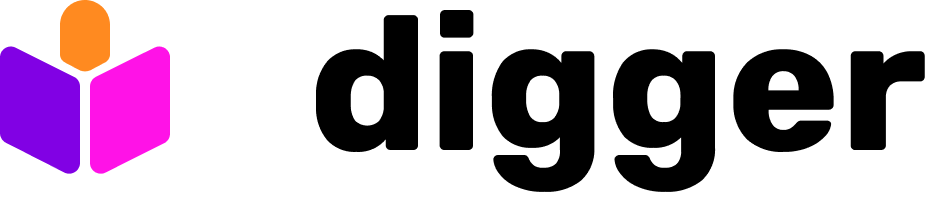🚀 We have rebranded to opentaco see here for details.
Introduction
Getting Started
State Management
Drift
Features
How To
- Reducing PR Noise
- Specify terraform version
- Caching providers
- Apply on Merge
- Apply Requirements
- Auto-merge
- Backendless mode
- Commenting strategies
- Custom commands
- Destroy via manual workflow
- Draft PRs
- Codeowners integration
- Disable auto-checkout
- Disable telemetry
- Generate projects
- Include / exclude patterns
- Masking sensitive values
- Multiple AWS accounts
- Policy overrides
- Project Level Roles for AWS
- Segregate cloud accounts
- Plan artefacts
- Trigger workflow directly
- Using Checkov
- Using Infracost
- Inline policies (conftest)
- Using Terragrunt
- Specifying Version
- Ignore pull request events
Self-host Digger
AWS-specific
Local Development
Contributing
Troubleshooting
AWS-specific
Authenticating with OIDC on AWS
In order to set up OIDC simply swap the AWS Keys with assume role ARN and you are good to go. Here is an example, don’t forget to replace the line starting in ** with your own ARN for the account.
Was this page helpful?
⌘I