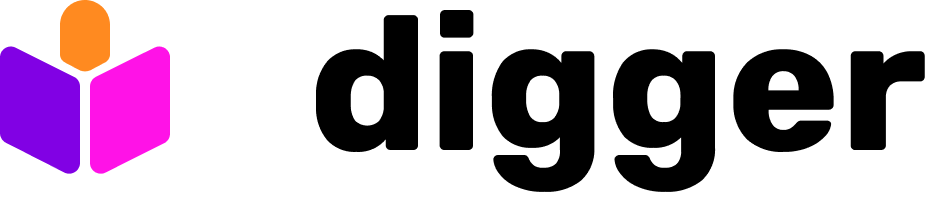google-lock-bucketaction input pointing to your bucket
🚀 We have rebranded to opentaco see here for details.
Introduction
Getting Started
State Management
Drift
Features
How To
- Reducing PR Noise
- Specify terraform version
- Caching providers
- Apply on Merge
- Apply Requirements
- Auto-merge
- Backendless mode
- Commenting strategies
- Custom commands
- Destroy via manual workflow
- Draft PRs
- Codeowners integration
- Disable auto-checkout
- Disable telemetry
- Generate projects
- Include / exclude patterns
- Masking sensitive values
- Multiple AWS accounts
- Policy overrides
- Project Level Roles for AWS
- Segregate cloud accounts
- Plan artefacts
- Trigger workflow directly
- Using Checkov
- Using Infracost
- Inline policies (conftest)
- Using Terragrunt
- Specifying Version
- Ignore pull request events
Self-host Digger
AWS-specific
Local Development
Contributing
Troubleshooting
GCP-specific
Using GCP bucket for locks
You can configure Digger to use a GCP bucket for locks. To do that, set the following setting in the workflow file:
Was this page helpful?
⌘I