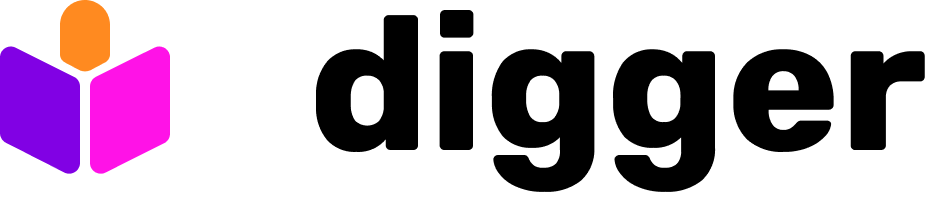-
The way digger comments plan previews on PRs can be configured based on the requirement of verbosity or summary. The value of the summary can be configured using the
reporting-strategyparameter: https://github.com/diggerhq/digger/blob/develop/action.yml#L105 -
If you have many projects and would like to not pollute your pull requests with several plan comments for every you should chose
comments per runorlatest runreporting strategies which will shrink comments to a single comment per push -
If you would like a more verbose output you should chose the
multiple commentsstrategy - More details about the reporting strategy can be seen in the reporter interface: https://github.com/diggerhq/digger/blob/5815775095d7380281c71c7c3aa63ca1b374365f/pkg/reporting/reporting.go#L12
How To