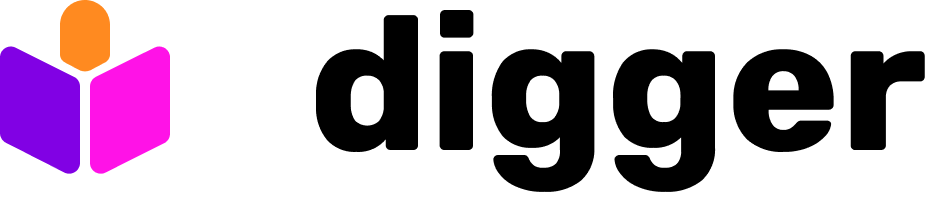digger.yml file at the root level of your repo
digger-filename input at GitHub Action level.
Example using all keys
Reference
Top-level
| Key | Type | Default | Required | Description | Notes |
|---|---|---|---|---|---|
| telemetry | boolean | true | no | allows collecting anonymised usage and debugging data | |
| auto_merge | boolean | false | no | automatically merge pull requests when all checks pass | |
| auto_merge_strategy | string | ”squash” | no | The merge strategy to use while automerging, defaults to “squash”. Possible values: ‘squash’, ‘merge’ (for merge commits) and ‘rebase’ | currently only github supported for this flag |
| pr_locks | boolean | true | no | Enable PR-level locking | |
| delete_prior_comments | boolean | false | no | Enables digger to delete previous comments to reduce noise in the PR | |
| projects | array of Projects | [] | no | list of projects to manage | |
| generate_projects | GenerateProjects | no | generate projects from a directory structure | ||
| workflows | map of Workflows | no | workflows and configurations to run on events | ||
| traverse_to_nested_projects | boolean | false | no | enabled traversal of nested directories |
Project
| Key | Type | Default | Required | Description | Notes |
|---|---|---|---|---|---|
| name | string | yes | name of the project | must be unique | |
| branch | string | yes | the target branch to match this project on | This field is optional and defaults to the repository’s default branch when not set | |
| dir | string | yes | directory containing the project | ||
| apply_requirements | []string | [mergeable] | no | list of requirements to be met before merged | see apply requirements for details |
| workspace | string | default | no | terraform workspace to use | |
| opentofu | boolean | false | no | whether to use opentofu | |
| terragrunt | boolean | false | no | whether to use terragrunt | |
| workflow | string | default | no | workflow to use | default workflow will be created for you described in workflow section |
| include_patterns | array of strings | [] | no | list of directory glob patterns to include, e.g. ./modules | see Include / Exclude Patterns |
| exclude_patterns | array of strings | [] | no | list of directory glob patterns to exclude, e.g. .terraform | see Include / Exclude Patterns |
| depends_on | array of strings | [] | no | list of project names that need to be completed before the project | it doesn’t force terraform run, but affects the order of commands for projects modified in the current PR |
| aws_role_to_assume | RoleToAssume | no | A string representing the AWS role to assume for this project |
GenerateProjects
| Key | Type | Default | Required | Description | Notes |
|---|---|---|---|---|---|
| include | string | no | glob pattern to include directories | ||
| exclude | string | no | glob pattern to exclude directories | ||
| blocks | array of Block | [] | no | list of blocks to generate projects |
Block
| Key | Type | Default | Required | Description | Notes |
|---|---|---|---|---|---|
| block_name | string | no | name of the block | ||
| workflow | string | default | no | workflow to use | default workflow will be created for you described in workflow section |
| workflow_file | string | no | name of workflow file for GitHub Actions | ||
| aws_role_to_assume | RoleToAssume | no | A string representing the AWS role to assume for this project | ||
| include | string | no | glob pattern to include directories | only for terraform and opentofu | |
| exclude | string | no | glob pattern to exclude directories | only for terraform and opentofu | |
| opentofu | boolean | false | no | whether to use opentofu | only for opentofu |
| terragrunt | boolean | false | no | whether to use terragrunt | only for terragrunt |
| root_dir | string | no | root directory of terragrunt projects | only for terragrunt |
Workflows
| Key | Type | Default | Required | Description | Notes |
|---|---|---|---|---|---|
| env_vars | EnvVars | no | environment variables to set for per stage | ||
| plan | Plan | no | plan stage configuration | ||
| apply | Apply | no | apply stage configuration | ||
| workflow_configuration | WorkflowConfiguration | no | describes how to react to CI events |
EnvVars
| Key | Type | Default | Required | Description | Notes |
|---|---|---|---|---|---|
| state | array of EnvVar | [] | no | environment variables to set for terraform init stage | can be use to set different credentials for remote backend for example |
| commands | array of EnvVar | [] | no | environment variables to set for other terraform commands | can be use to set different credentials for actual managed infrastructure |
EnvVar
| Key | Type | Default | Required | Description | Notes |
|---|---|---|---|---|---|
| name | string | yes | name of the environment variable | ||
| value_from | string | yes | name of the other environment variable to get the value from | this can be used for secrets. For example you set a secret from some secret manager (e.g. github secrets) as environment variable and the remap it to another variable. E.g. setting DEV_TF_ACCESS_KEY as a secret in github action, but then remap it into AWS_ACCESS_KEY during terraform apply command execution | |
| value | string | yes | value of the environment variable | this value will have a preference over value_from field if both are set |
RoleToAssume
| Key | Type | Default | Required | Description | Notes |
|---|---|---|---|---|---|
| aws_role_region | string | no | Regions used when performing sts web identity calls | This will default to “us-east-1” if not set | |
| state | string | yes | ARN of the role to assume for state backend | You can optionally set role and the same role | |
| command | string | yes | ARN of the role to assume for commands e.g. plan / apply | will be used for both. |
Plan
| Key | Type | Default | Required | Description | Notes |
|---|---|---|---|---|---|
| steps | array of Step | [] | no | list of steps to run during plan stage |
Apply
| Key | Type | Default | Required | Description | Notes |
|---|---|---|---|---|---|
| steps | array of Step | [] | no | list of steps to run during apply stage |
WorkflowConfiguration
| Key | Type | Default | Required | Description | Notes |
|---|---|---|---|---|---|
| on_pull_request_pushed | array of enums[digger plan, digger apply, digger lock, digger unlock] | [] | no | list of stages to run when pull request is pushed | |
| on_pull_request_closed | array of enums[digger plan, digger apply, digger lock, digger unlock] | [] | no | list of stages to run when pull request is closed | |
| on_commit_to_default | array of enums[digger plan, digger apply, digger lock, digger unlock] | [] | no | list of stages to run when commit is pushed to default branch | |
| skip_merge_check | boolean | false | no | Allow a workflow to skip mergeability checks and run digger commands |
Step
| Key | Type | Default | Required | Description | Notes |
|---|---|---|---|---|---|
| init | Init/string | {} OR "" | no | terraform init step | if missing from array of steps, it will be skipped |
| plan | Plan/string | {} OR "" | no | terraform plan step | if missing from array of steps, it will be skipped |
| apply | Apply/string | {} OR "" | no | terraform apply step | if missing from array of steps, it will be skipped |
| run | Run/string | {} OR "" | no | shell command to run | if missing from array of steps, it will be skipped |
Init/Apply/Plan as object
| Key | Type | Default | Required | Description | Notes |
|---|---|---|---|---|---|
| extra_args | array of strings | [] | no | extra arguments to pass to terraform init/plan/apply |
Run as object
| Key | Type | Default | Required | Description | Notes |
|---|---|---|---|---|---|
| shell | string | yes | shell to use to run the command | zsh/bash etc. |
Default workflow
Default workflow will be created for you if you don’t specify any workflows in the configuration. It will have the following configuration:Workflow configuration explanation
Workflow configuration describes how to react to CI events. It has 3 sections:- on_pull_request_pushed - describes what to do when pull request is created or updated
- on_pull_request_closed - describes what to do when pull request is closed
- on_commit_to_default - describes what to do when pull request is merged into default branch